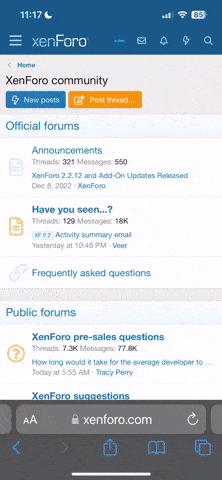tonx
New Member
Did you know that you have a version of one of the most beloved science fiction movies of all time on your Windows operating system?
I didn't either.
If you have Windows XP, simply click Start, click Run, and type in "cmd" to open up a command prompt. Type in "telnet towel.blinkenlights.nl" and enjoy the movie in all of its ASCII splendor.
If you have Vista, it's a bit different. You must enable the Telnet client for this to work. To do so, follow these steps:
quote:
--------------------------------------------------------------------------------
1. Click Start then select Control Panel.
2. Select Programs and Features.
3. Select Turn Windows features on or off.
4. Select the Telnet Client option.
5. Click OK.
6. A dialog box will appear to confirm installation. The telnet command should now be available.
--------------------------------------------------------------------------------
After this, pull up a command prompt and again type in the command "telnet towel.blinkenlights.nl".
Enjoy! Funny to know that this has been around forever, and not too many people know about it
I didn't either.
If you have Windows XP, simply click Start, click Run, and type in "cmd" to open up a command prompt. Type in "telnet towel.blinkenlights.nl" and enjoy the movie in all of its ASCII splendor.
If you have Vista, it's a bit different. You must enable the Telnet client for this to work. To do so, follow these steps:
quote:
--------------------------------------------------------------------------------
1. Click Start then select Control Panel.
2. Select Programs and Features.
3. Select Turn Windows features on or off.
4. Select the Telnet Client option.
5. Click OK.
6. A dialog box will appear to confirm installation. The telnet command should now be available.
--------------------------------------------------------------------------------
After this, pull up a command prompt and again type in the command "telnet towel.blinkenlights.nl".
Enjoy! Funny to know that this has been around forever, and not too many people know about it